My spaceship is finally in the completion stage. Now that the texturing is finished, all that remains is lighting and rendering the ship. There are various different lighting affects (which will be covered in another blog) which can be used; however, I will use the spotlight tool to create a three point lighting on my ship. You need to go onto the ‘Rendering’ menu and select the spotlight (or flashlight) icon in the menu. The icon is just under the left half of the ‘Polygons’ menu.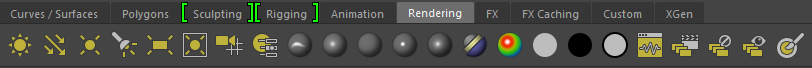
Now you will need to move the spotlight into the position that you want the light to shine in and since the spotlight will be selected, a menu should appear in the left side of the screen.

This is the menu that allows you to edit the spotlight that you are using. The ‘cone angle’ allows the spotlight’slight to be wider enabling the spotlight to light more of the ship (I wouldn’t recommend having shadows turned on). The first light is the ‘Key light’, This light is used to show the object/character and is placed at the front of the model. This light is the brightest out of the three that will be set so the light intensity should be as high as you would like it to be.
The second light is the ‘Back Light’, this brightens up the background or the back of the model. Since this light is mostly going to be used when viewing the ship from various camera angles, the light intensity should be the lowest out of the three spotlights. The third and final light is the fill light. This is used to show the highlights of the model and will be placed far at the side, aimed at the object with a medium light intensity as it is used to show the rest of the model that the main light doesn’t light up so it isn’t just a black shadow that is hard to see.

Here are the screenshots of the final product of my spaceship model. The large circle closest to the camera on the top image is the ‘Key Light’, as you can see, it lights up most of the model along with it being brighter than the other areas of the model. The circle towards the left of the ship is the ‘Fill Light’, it’s slightly darker than the light emitting from the ‘Key Light’ as it’s purpose is to make light to where the ‘Key Light’ doesn’t.

This screenshot focuses on the back of the ship so that you can get a better idea on how the ‘Back Light’ works. It is a lot darker than the other two lights which makes it a little difficult to see the textures on the back of the ship. Realistically, this is how shadows would work since they block light but don’t make things pitch black to the point where you couldn’t see textures on an object. There are other light options that will be covered in another blog post.
I think that the texturing of my ship could be a little better as not all of the lines match each other on the roof of my ship. Also the design of my ship is rather basic from the model to the textures. I will try to work on other designs for spaceships and various textures for my ship; however, this model was mainly to get a hang on how to model in Maya as well as texturing and rendering.
